What is a good safety precaution to take when opening a computer case?
- Place tape over the case edges that are sharp.
- Remove the cover (or door) of the computer case before installing or removing parts.
- Remove the connections to the front panel before extending the case fully open.
- Ensure that any loose clothing such as a tie or shirt stay in constant contact with the case when handling internal components.
Answer: Place tape over the case edges that are sharp.
This option is the correct safety precaution. Computer cases often have sharp edges that can cause cuts or abrasions when working inside them. Placing tape over these edges protects your hands and prevents injuries while maintaining focus on the delicate tasks of assembling or repairing components.
For more Questions and Answers:
Computer Hardware Basics Course Final Exam Answers Full 100%
Detailed Analysis of Each Option
1. Place tape over the case edges that are sharp.
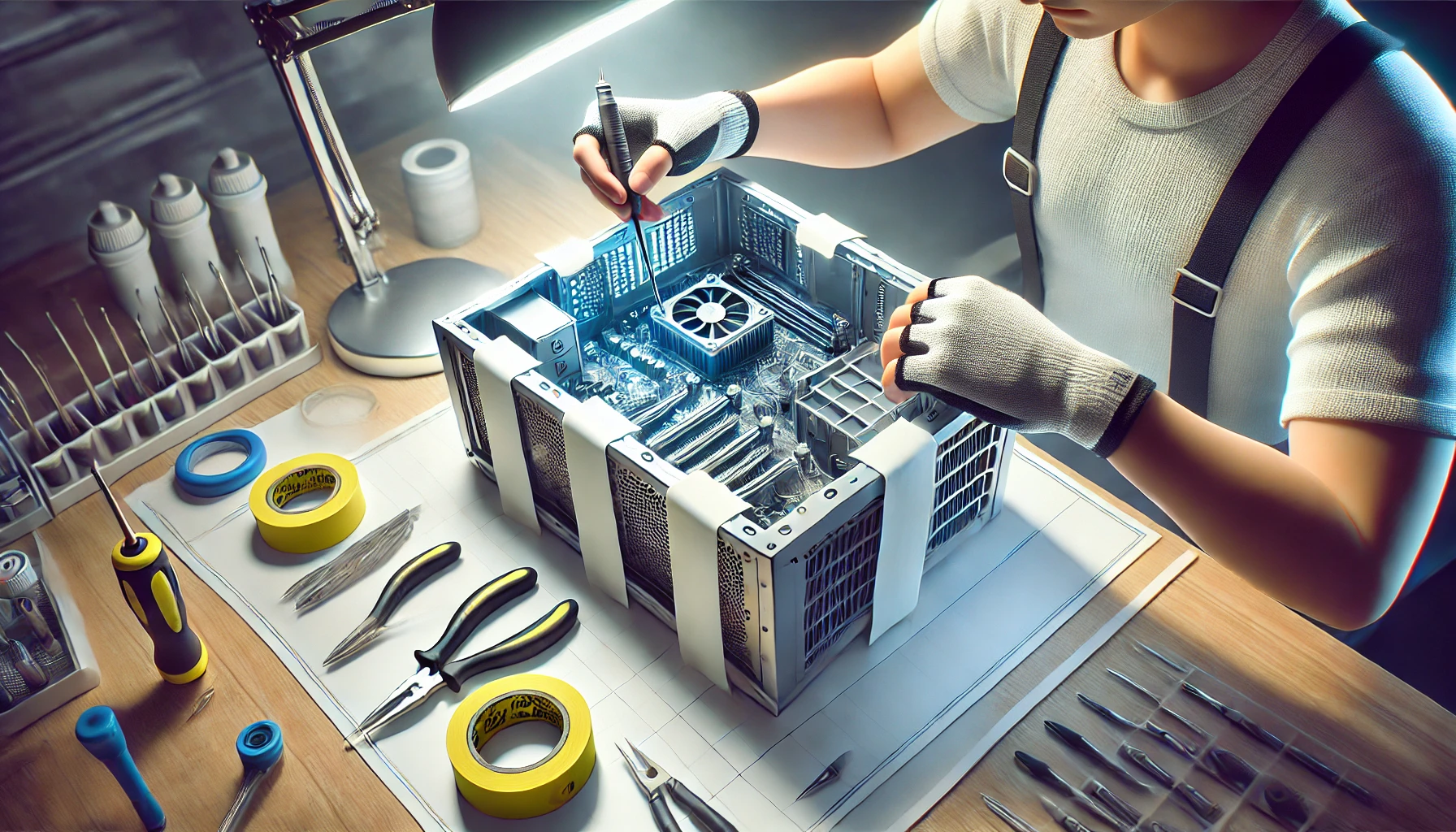
This is a proactive and straightforward safety measure. Computer cases, especially less expensive ones, may have unfinished or sharp metal edges. When you reach into the case to work on components like the motherboard, power supply, or storage drives, your hands or wrists may inadvertently scrape against these edges.
Benefits of Taping Edges:
- Prevents cuts and abrasions.
- Ensures that users can safely focus on intricate tasks without worrying about injuries.
- Especially helpful for technicians and DIY enthusiasts who frequently open cases.
Steps to Implement:
- Before opening the case, identify potential areas with sharp edges.
- Use masking tape or electrical tape to cover these edges.
- Ensure the tape is securely applied and doesn’t interfere with component installation.
2. Remove the cover (or door) of the computer case before installing or removing parts.
While this step seems practical, it is not directly related to safety but is part of the general procedure for accessing internal components. It ensures that you have an unobstructed workspace to install or remove hardware.
Pros:
- Makes it easier to work inside the case.
- Prevents accidental damage to the case door or cover.
Limitations:
- Does not specifically address safety hazards.
- Does not mitigate risks like sharp edges, static electricity, or component damage.
Removing the cover is essential for accessibility, but it should always be accompanied by additional safety measures like grounding yourself to prevent static discharge.
3. Remove the connections to the front panel before extending the case fully open.
This step is unnecessary and could cause more problems than it solves. Disconnecting front-panel connections (e.g., power button, USB ports, or LEDs) is only required in rare cases, such as when replacing the case or specific panel components.
Why This is Not a Recommended Safety Measure:
- Disconnecting these connections without reason may cause confusion during reassembly.
- Unplugging sensitive front-panel connectors could lead to accidental damage if handled improperly.
Best Practice Instead: Keep front-panel connections intact unless there’s a specific need to disconnect them. When opening the case fully, ensure the cables are not stretched or pinched.
4. Ensure that any loose clothing such as a tie or shirt stays in constant contact with the case when handling internal components.
This is incorrect and potentially dangerous. While it is important to ground yourself to prevent static electricity from damaging components, loose clothing poses a safety hazard. Items like ties, necklaces, or baggy sleeves can get caught in fans or sharp parts of the case.
Better Approach:
- Avoid wearing loose clothing or accessories when working inside a computer.
- Use an anti-static wrist strap to ground yourself safely.
- Ensure long hair is tied back and sleeves are rolled up.
Why Loose Clothing is Hazardous:
- Can obstruct your work or cause accidental damage to components.
- May increase the risk of injury or static discharge.
General Safety Tips for Working Inside a Computer Case
- Ground Yourself: Use an anti-static wrist strap or periodically touch a metal part of the case to prevent electrostatic discharge (ESD).
- Unplug the Computer: Always disconnect the power cable and any peripherals before opening the case.
- Work in a Clean Environment: Ensure your workspace is free of dust, debris, and clutter to avoid accidental damage.
- Organize Screws and Tools: Use a magnetic mat or a small container to store screws and small parts.
- Handle Components Properly: Hold hardware by the edges and avoid touching connectors or circuitry.
- Use the Right Tools: Employ screwdrivers with magnetic tips to prevent screws from falling into hard-to-reach areas.
Conclusion
The best safety precaution among the options provided is to place tape over the case edges that are sharp. This proactive measure reduces the risk of injury and ensures a safer environment for handling computer components. While removing the case cover is necessary for access, it is not specifically a safety precaution. Avoid unnecessary disconnections or wearing loose clothing to maintain both safety and efficiency during repairs or upgrades.